|
From Autographs to Zebras
Displaying Your Collection
on the Internet
By Don Shelton
Have you ever felt you would like an Internet website to show off your
collection, but concluded your lack of computer knowledge and the cost prevented
it? Well, that was my situation. My technology level is low. I do not have a
cell phone and need a child to help me work a VCR machine. My computer, scanner
and digital camera are all of 2000 vintage. I do not understand html language,
although I am aware of what it looks like (mostly gobbledy-gook!). I do not
understand hyperlinks, but I know they appear on the Internet and will take me
to another page.
|
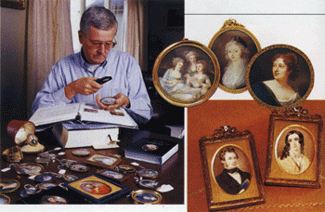
|
Don Shelton, miniature protrait collector and
blogger. |
However, like any collector wishing to record research
notes, I started to fret about how I could keep the information on my computer.
I wanted to remember Internet references and be able to readily exchange images
and research information with other people. I was worried about the hassle of
backing up my research information to disc and had a fear of deleting files in
error.
From researching art museum websites, I became conscious of how
unwieldy they were. Nearly all work on an "Item Search" basis required you to
know what you are looking for before you start to search. I felt those websites
would be better served having what I call a "Gallery View". This would quickly
display all collectibles in a particular category all in one Gallery (more like
an eBay or Google search does), thus allowing a visitor to browse each Gallery,
as when visiting a "live" art gallery or museum.
The breakthrough came early
last year when surfing blogs about art. It suddenly occurred to me that a blog
and post format could achieve my aim. (Don't be frightened by the words blog and
post. Just think of a blog as a computer book, with a post being an entry in
that book.) The objective is to create a user-friendly website which quickly
displays items in a collection. The particular advantages of a blog are: it is
free, and it has standard templates, so it can be used with the website-creating
work al-ready done.
If you are interested in the concept, but wish to test
your confidence level, see if you can answer "yes" to most of the following ten
questions. If so, you should have no difficulty in setting up a blog website to
display your collection.
Collecting Enthusiasm
· Does your collection seem to be growing all the
time?
· Do you enjoy researching items in your collection?
· Do you worry
about how to record research notes and other information?
· Would you like to
share your collection with people in other cities or countries?
· Have you
ever thought you would like to publish a book about your collection?
Computer Knowledge
· Do you send and receive emails?
· Have you
searched the Internet, using a blue hyperlink to move between pages?
· Can
you find your find your way round Amazon, eBay or Google?
· Can you use a
scanner or digital camera?
· Can you cut, paste or copy between
documents?
A basic blog website can be set up in an hour and then be ready to start
loading your collection. After that, the size and complexity of your collection
will dictate the time taken. If you are interested in the idea, here are two
websites using the concept.
The first has been created purely as an example
and shows how to set up your own personal website. You can go there and imagine
how your collection could appear.
It is called "Your Collection" and is at
www.yourcollection.blogspot.com
The second is a "live" collection and
displays a collection of 800 items. It is called "Artists and Ances-tors" and is
at www.portrait-miniature.blogspot.com
The process uses a blog format and
posts. As mentioned above, just think of a blog as meaning a computer book and a
post as meaning an entry in a computer book. Thus, posting to a blog is merely
writing an entry in a computer book.
Go to google.com, then click on "more"
in the top left menu bar, and then "Blogger". It is easy to follow the steps
there, such as choosing a name and template, and set up a simple blog. While
other blog formats should work, Google is easy to use.
It is important to
make your collection user friendly for visitors. For a large collection, it is
best to have all general information on a Home page and then add a subsidiary
blog, which I call a Gallery, to display groups of items.
For each item
posted, a photo can be easily added, as well as research notes and hyperlinks to
other Internet websites. These hyperlinks are copied and pasted from the
Internet destination page to the Compose page of a post. Thus, if you collect
autographs, books, photographs, political memorabilia or post cards, you can
link to pages about the person, places events connected with them.
You may
wonder about copyright protection for your collection. As my own items are all
original works of art, I did consider the question of copyright, but felt it was
not an issue to worry greatly about. I concluded that if an image became used as
often as images of the Mona Lisa are used, the original would be worth more!
Be careful to show full names spelled correctly. As the overall Google
search facility accesses each website, I have been contacted by people who are
researching their ancestors and have found them in my collection. This has been
a great thrill for them and helps make the effort of setting up the website a
real pleasure.
As a back up (just in case Google ever crashes), every month
or so I copy and paste each Gallery into Word and save it as a Word document.
Also, whether or not to include an email address as part of your blog is a
personal choice.
Anyway, good luck with publishing your collection on the
Internet, whatever it comprises, from Autographs to Zebras.
Don
Shelton is a private collector of miniature portraits, and he authored an
article on his collection in the August issue. You can see his full collection
on the Internet at www.portrait-miniature.blogspot.com.
|